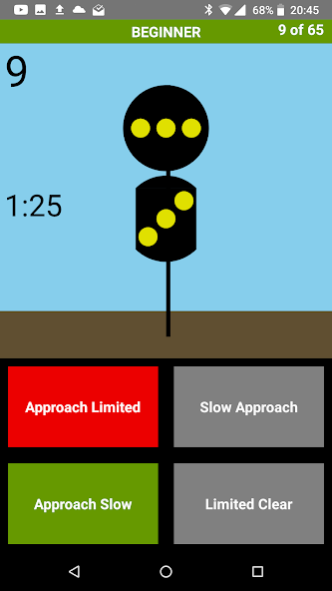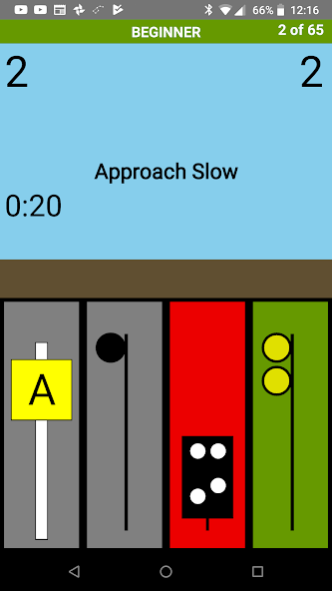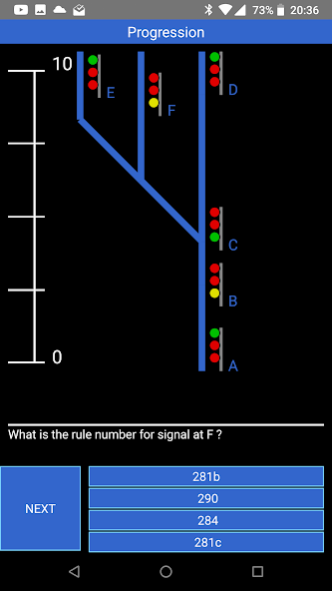R. D. Murray Signals App 2.0.1
Paid Version
Publisher Description
As a Conductor, Locomotive Engineer, Signal Person or other signal related professional in the railroad industry it's important to always be able to recognize the many railroad signals and signs. This app will help you do just that. It contains the standard NORAC signals and signs as digital flashcards allowing you to study anywhere at your own pace.
The R.D. Murray Signals App is not just a digital deck of flashcards, it's also a testing system that allows you to improve you signal recognition ability by giving you a variety of ways to test your skill including a timed test. You can even post your score on a leaderboard and compete with your friends.
There's also a section on important NORAC operating rules which we update periodically.
With signals, signs and rules all accessible right from your smartphone, you'll always be on top of your game anytime and anywhere.
This app is constantly being updated.
We're working on adding leaderboards, better graphics for signs and other cool features soon.
Please let us know what new features you'd like to have in the R.D. Murray Signals App
About R. D. Murray Signals App
R. D. Murray Signals App is a paid app for Android published in the Teaching & Training Tools list of apps, part of Education.
The company that develops R. D. Murray Signals App is Reflective Layer. The latest version released by its developer is 2.0.1.
To install R. D. Murray Signals App on your Android device, just click the green Continue To App button above to start the installation process. The app is listed on our website since 2023-03-28 and was downloaded 14 times. We have already checked if the download link is safe, however for your own protection we recommend that you scan the downloaded app with your antivirus. Your antivirus may detect the R. D. Murray Signals App as malware as malware if the download link to com.train_signals is broken.
How to install R. D. Murray Signals App on your Android device:
- Click on the Continue To App button on our website. This will redirect you to Google Play.
- Once the R. D. Murray Signals App is shown in the Google Play listing of your Android device, you can start its download and installation. Tap on the Install button located below the search bar and to the right of the app icon.
- A pop-up window with the permissions required by R. D. Murray Signals App will be shown. Click on Accept to continue the process.
- R. D. Murray Signals App will be downloaded onto your device, displaying a progress. Once the download completes, the installation will start and you'll get a notification after the installation is finished.